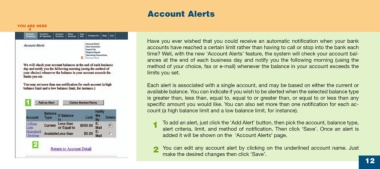Page 12 - online quick start guide
P. 12
Account Alerts
YOU ARE HERE
X
Have you ever wished that you could receive an automatic notification when your bank
accounts have reached a certain limit rather than having to call or stop into the bank each
time? Well, with the new ‘Account Alerts’ feature, the system will check your account bal-
X
ances at the end of each business day and notify you the following morning (using the
method of your choice, fax or e-mail) whenever the balance in your account exceeds the
limits you set.
Each alert is associated with a single account, and may be based on either the current or
available balance. You can indicate if you wish to be alerted when the selected balance type
is greater than, less than, equal to, equal to or greater than, or equal to or less than any
1 specific amount you would like. You can also set more than one notification for each ac-
count (a high balance limit and a low balance limit, for instance).
1 To add an alert, just click the ‘Add Alert’ button, then pick the account, balance type,
alert criteria, limit, and method of notification. Then click ‘Save’. Once an alert is
added it will be shown on the ‘Account Alerts’ page.
2
2 You can edit any account alert by clicking on the underlined account name. Just
make the desired changes then click ‘Save’.
12
34769 Certegy firstMidr2 12 10/9/03, 11:53 AM