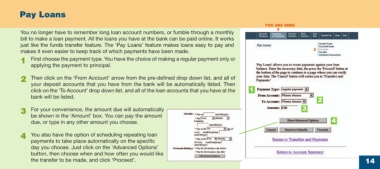Page 14 - online quick start guide
P. 14
Pay Loans
YOU ARE HERE
X
You no longer have to remember long loan account numbers, or fumble through a monthly
bill to make a loan payment. All the loans you have at the bank can be paid online. It works
just like the funds transfer feature. The ‘Pay Loans’ feature makes loans easy to pay and
makes it even easier to keep track of which payments have been made. X
1 First choose the payment type. You have the choice of making a regular payment only or
applying the payment to principal.
2 Then click on the ‘From Account’ arrow from the pre-defined drop down list, and all of
your deposit accounts that you have from the bank will be automatically listed. Then
click on the ‘To Account’ drop down list, and all of the loan accounts that you have at the 1
bank will be listed.
2
3 For your convenience, the amount due will automatically 3
be shown in the ‘Amount’ box. You can pay the amount
due, or type in any other amount you choose. 4
4 You also have the option of scheduling repeating loan
payments to take place automatically on the specific
day you choose. Just click on the ‘Advanced Options’
button, then choose when and how often you would like
the transfer to be made, and click ‘Proceed’. 14
34769 Certegy firstMidr2 14 10/9/03, 11:53 AM