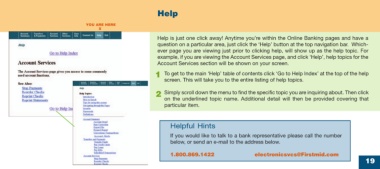Page 19 - online quick start guide
P. 19
Help
YOU ARE HERE
X
Help is just one click away! Anytime you’re within the Online Banking pages and have a
question on a particular area, just click the ‘Help’ button at the top navigation bar. Which-
ever page you are viewing just prior to clicking help, will show up as the help topic. For
example, if you are viewing the Account Services page, and click ‘Help’, help topics for the
Account Services section will be shown on your screen.
1 To get to the main ‘Help’ table of contents click ‘Go to Help Index’ at the top of the help
screen. This will take you to the entire listing of help topics.
2 Simply scroll down the menu to find the specific topic you are inquiring about. Then click
on the underlined topic name. Additional detail will then be provided covering that
particular item.
Helpful Hints
If you would like to talk to a bank representative please call the number
below, or send an e-mail to the address below.
1.800.869.1422 electronicsvcs@Firstmid.com
19
34769 Certegy firstMidr2 19 10/9/03, 11:53 AM