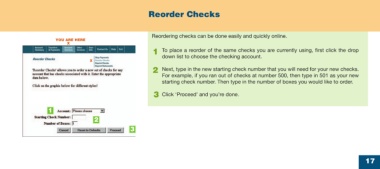Page 17 - online quick start guide
P. 17
Reorder Checks
Reordering checks can be done easily and quickly online.
YOU ARE HERE
X
1 To place a reorder of the same checks you are currently using, first click the drop
down list to choose the checking account.
X
2 Next, type in the new starting check number that you will need for your new checks.
For example, if you ran out of checks at number 500, then type in 501 as your new
starting check number. Then type in the number of boxes you would like to order.
3 Click ‘Proceed’ and you’re done.
1
2
3
17
34769 Certegy firstMidr2 17 10/9/03, 11:53 AM