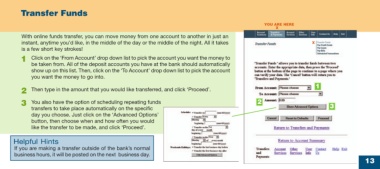Page 13 - online quick start guide
P. 13
Transfer Funds
YOU ARE HERE
X
With online funds transfer, you can move money from one account to another in just an
instant, anytime you’d like, in the middle of the day or the middle of the night. All it takes X
is a few short key strokes!
1 Click on the ‘From Account’ drop down list to pick the account you want the money to
be taken from. All of the deposit accounts you have at the bank should automatically
show up on this list. Then, click on the ‘To Account’ drop down list to pick the account
you want the money to go into.
2 Then type in the amount that you would like transferred, and click ‘Proceed’. 1 1
3 You also have the option of scheduling repeating funds 2 3
transfers to take place automatically on the specific 3
day you choose. Just click on the ‘Advanced Options’ 2
button, then choose when and how often you would
like the transfer to be made, and click ‘Proceed’.
Helpful Hints
If you are making a transfer outside of the bank’s normal
business hours, it will be posted on the next business day.
13
34769 Certegy firstMidr2 13 10/9/03, 11:53 AM