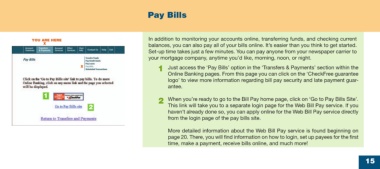Page 15 - online quick start guide
P. 15
Pay Bills
YOU ARE HERE In addition to monitoring your accounts online, transferring funds, and checking current
X
balances, you can also pay all of your bills online. It’s easier than you think to get started.
Set-up time takes just a few minutes. You can pay anyone from your newspaper carrier to
your mortgage company, anytime you’d like, morning, noon, or night.
1
X Just access the ‘Pay Bills’ option in the ‘Transfers & Payments’ section within the
Online Banking pages. From this page you can click on the ‘CheckFree guarantee
logo’ to view more information regarding bill pay security and late payment guar-
antee.
1
2 When you’re ready to go to the Bill Pay home page, click on ‘Go to Pay Bills Site’.
2 This link will take you to a separate login page for the Web Bill Pay service. If you
haven’t already done so, you can apply online for the Web Bill Pay service directly
from the login page of the pay bills site.
More detailed information about the Web Bill Pay service is found beginning on
page 20. There, you will find information on how to login, set up payees for the first
time, make a payment, receive bills online, and much more!
15
34769 Certegy firstMidr2 15 10/9/03, 11:53 AM