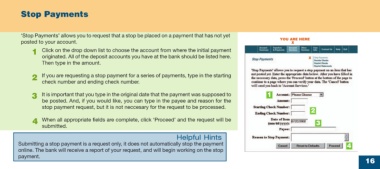Page 16 - online quick start guide
P. 16
Stop Payments
‘Stop Payments’ allows you to request that a stop be placed on a payment that has not yet
YOU ARE HERE
posted to your account. X
1 Click on the drop down list to choose the account from where the initial payment
originated. All of the deposit accounts you have at the bank should be listed here. X
Then type in the amount.
2 If you are requesting a stop payment for a series of payments, type in the starting
check number and ending check number.
3 It is important that you type in the original date that the payment was supposed to 1
be posted. And, if you would like, you can type in the payee and reason for the
stop payment request, but it is not neccesary for the request to be processed.
2
4 When all appropriate fields are complete, click ‘Proceed’ and the request will be 3
submitted.
Helpful Hints
Submitting a stop payment is a request only, it does not automatically stop the payment 4
online. The bank will receive a report of your request, and will begin working on the stop
payment.
16
34769 Certegy firstMidr2 16 10/9/03, 11:53 AM