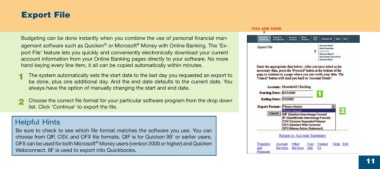Page 11 - online quick start guide
P. 11
Export File
YOU ARE HERE
X
Budgeting can be done instantly when you combine the use of personal financial man-
®
®
agement software such as Quicken or Microsoft Money with Online Banking. The ‘Ex-
port File’ feature lets you quickly and conveniently electronically download your current X
account information from your Online Banking pages directly to your software. No more
hand keying every line item, it all can be copied automatically within minutes.
1 The system automatically sets the start date to the last day you requested an export to
be done, plus one additional day. And the end date defaults to the current date. You
always have the option of manually changing the start and end date.
1
2 Choose the correct file format for your particular software program from the drop down
list. Click ‘Continue’ to export the file.
2
Helpful Hints
Be sure to check to see which file format matches the software you use. You can
choose from QIF, CSV, and OFX file formats. QIF is for Quicken 99’ or earlier users,
®
OFX can be used for both Microsoft Money users (version 2000 or higher) and Quicken
Webconnect. IIF is used to export into Quickbooks.
11
34769 Certegy firstMidr2 11 10/9/03, 11:53 AM