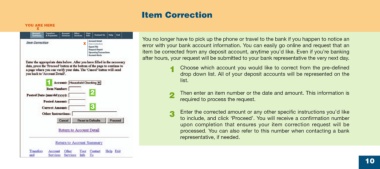Page 10 - online quick start guide
P. 10
Item Correction
YOU ARE HERE
X
You no longer have to pick up the phone or travel to the bank if you happen to notice an
X
error with your bank account information. You can easily go online and request that an
item be corrected from any deposit account, anytime you’d like. Even if you’re banking
after hours, your request will be submitted to your bank representative the very next day.
1 Choose which account you would like to correct from the pre-defined
drop down list. All of your deposit accounts will be represented on the
1 list.
2 Then enter an item number or the date and amount. This information is
2
required to process the request.
3
3 Enter the corrected amount or any other specific instructions you’d like
to include, and click ‘Proceed’. You will receive a confirmation number
upon completion that ensures your item correction request will be
processed. You can also refer to this number when contacting a bank
representative, if needed.
10
34769 Certegy firstMidr2 10 10/9/03, 11:53 AM