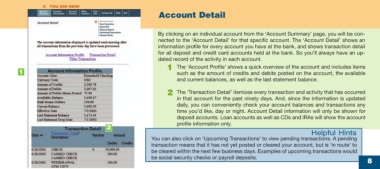Page 8 - online quick start guide
P. 8
X YOU ARE HERE
Account Detail
X
By clicking on an individual account from the ‘Account Summary’ page, you will be con-
nected to the ‘Account Detail’ for that specific account. The ‘Account Detail’ shows an
information profile for every account you have at the bank, and shows transaction detail
for all deposit and credit card accounts held at the bank. So you’ll always have an up-
dated record of the activity in each account.
1 The ‘Account Profile’ shows a quick overview of the account and includes items
1 such as the amount of credits and debits posted on the account, the available
and current balances, as well as the last statement balance.
2 The ‘Transaction Detail’ itemizes every transaction and activity that has occurred
in that account for the past ninety days. And, since the information is updated
daily, you can conveniently check your account balances and transactions any
time you’d like, day or night. Account Detail information will only be shown for
deposit accounts. Loan accounts as well as CDs and IRAs will show the account
profile information only.
2
Helpful Hints
You can also click on ‘Upcoming Transactions’ to view pending transactions. A pending
transaction means that it has not yet posted or cleared your account, but is ‘in route’ to
be cleared within the next few business days. Examples of upcoming transactions would
be social security checks or payroll deposits.
8
34769 Certegy firstMidr2 8 10/9/03, 11:53 AM