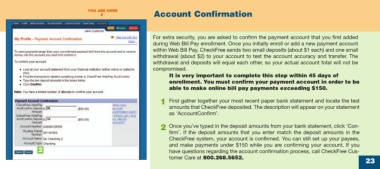Page 23 - online quick start guide
P. 23
YOU ARE HERE
X Account Confirmation
For extra security, you are asked to confirm the payment account that you first added
during Web Bill Pay enrollment. Once you initially enroll or add a new payment account
within Web Bill Pay, CheckFree sends two small deposits (about $1 each) and one small
withdrawal (about $2) to your account to test the account accuracy and transfer. The
withdrawal and deposits will equal each other, so your actual account total will not be
compromised.
It is very important to complete this step within 45 days of
enrollment. You must confirm your payment account in order to be
able to make online bill pay payments exceeding $150.
1 First gather together your most recent paper bank statement and locate the test
amounts that CheckFree deposited. The description will appear on your statement
as ‘AccountConfirm’.
2 Once you’ve typed in the deposit amounts from your bank statement, click ‘Con-
firm’. If the deposit amounts that you enter match the deposit amounts in the
CheckFree system, your account is confirmed. You can still set up your payees,
and make payments under $150 while you are confirming your account. If you
2 have questions regarding the account confirmation process, call CheckFree Cus-
tomer Care at 800.268.5652.
23
34769 Certegy firstMidr2 23 10/9/03, 11:53 AM