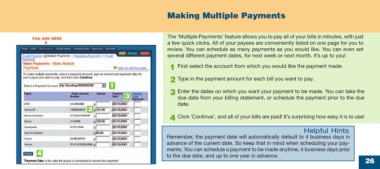Page 26 - online quick start guide
P. 26
Making Multiple Payments
The ‘Multiple Payments’ feature allows you to pay all of your bills in minutes, with just
YOU ARE HERE
X a few quick clicks. All of your payees are conveniently listed on one page for you to
review. You can schedule as many payments as you would like. You can even set
X several different payment dates, for next week or next month. It’s up to you!
1 First select the account from which you would like the payment made.
2 Type in the payment amount for each bill you want to pay.
1
3 Enter the dates on which you want your payment to be made. You can take the
3 due date from your billing statement, or schedule the payment prior to the due
date.
2
4 Click ‘Continue’, and all of your bills are paid! It’s surprising how easy it is to use!
Helpful Hints
Remember, the payment date will automatically default to 4 business days in
advance of the current date. So keep that in mind when scheduling your pay-
ments. You can schedule a payment to be made anytime, 4 business days prior
4
to the due date, and up to one year in advance.
26
34769 Certegy firstMidr2 26 10/9/03, 11:53 AM