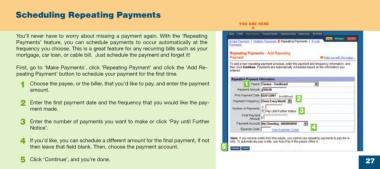Page 27 - online quick start guide
P. 27
Scheduling Repeating Payments
YOU ARE HERE
X
You’ll never have to worry about missing a payment again. With the ‘Repeating
Payments’ feature, you can schedule payments to occur automatically at the X
frequency you choose. This is a great feature for any recurring bills such as your
mortgage, car loan, or cable bill. Just schedule the payment and forget it!
First, go to ‘Make Payments’, click ‘Repeating Payment’ and click the ‘Add Re-
peating Payment’ button to schedule your payment for the first time.
1 Choose the payee, or the biller, that you’d like to pay, and enter the payment 1
amount.
2
2 Enter the first payment date and the frequency that you would like the pay-
ment made. 3
3 Enter the number of payments you want to make or click ‘Pay until Further
Notice’. 4
4 If you’d like, you can schedule a different amount for the final payment, if not
then leave that field blank. Then, choose the payment account. 5
5 Click ‘Continue’, and you’re done. 27
34769 Certegy firstMidr2 27 10/9/03, 11:53 AM