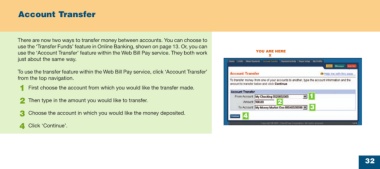Page 32 - online quick start guide
P. 32
Account Transfer
There are now two ways to transfer money between accounts. You can choose to
use the ‘Transfer Funds’ feature in Online Banking, shown on page 13. Or, you can
use the ‘Account Transfer’ feature within the Web Bill Pay service. They both work YOU ARE HERE
X
just about the same way.
To use the transfer feature within the Web Bill Pay service, click ‘Account Transfer’
from the top navigation.
1 First choose the account from which you would like the transfer made.
1
2 Then type in the amount you would like to transfer. 2
3
3 Choose the account in which you would like the money deposited. 4
4 Click ‘Continue’.
32
34769 Certegy firstMidr2 32 10/9/03, 11:53 AM