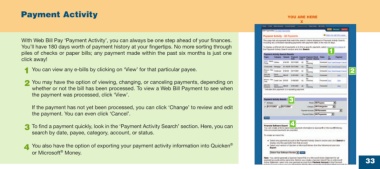Page 33 - online quick start guide
P. 33
Payment Activity YOU ARE HERE
X
With Web Bill Pay ‘Payment Activity’, you can always be one step ahead of your finances.
You’ll have 180 days worth of payment history at your fingertips. No more sorting through
piles of checks or paper bills; any payment made within the past six months is just one 1
click away!
1 You can view any e-bills by clicking on ‘View’ for that particular payee. 2
2 You may have the option of viewing, changing, or canceling payments, depending on
whether or not the bill has been processed. To view a Web Bill Payment to see when
the payment was processed, click ‘View’.
3
If the payment has not yet been processed, you can click ‘Change’ to review and edit
the payment. You can even click ‘Cancel’.
4
3 To find a payment quickly, look in the ‘Payment Activity Search’ section. Here, you can
search by date, payee, category, account, or status.
4 You also have the option of exporting your payment activity information into Quicken ®
®
or Microsoft Money.
33
34769 Certegy firstMidr2 33 10/9/03, 11:53 AM