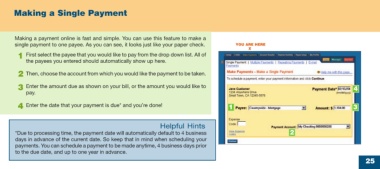Page 25 - online quick start guide
P. 25
Making a Single Payment
Making a payment online is fast and simple. You can use this feature to make a
single payment to one payee. As you can see, it looks just like your paper check. YOU ARE HERE
X
1 First select the payee that you would like to pay from the drop down list. All of
the payees you entered should automatically show up here. X
2 Then, choose the account from which you would like the payment to be taken.
3 Enter the amount due as shown on your bill, or the amount you would like to 4
pay.
4 Enter the date that your payment is due* and you’re done! 1 3
Helpful Hints
*Due to processing time, the payment date will automatically default to 4 business 2
days in advance of the current date. So keep that in mind when scheduling your
payments. You can schedule a payment to be made anytime, 4 business days prior
to the due date, and up to one year in advance.
25
34769 Certegy firstMidr2 25 10/9/03, 11:53 AM