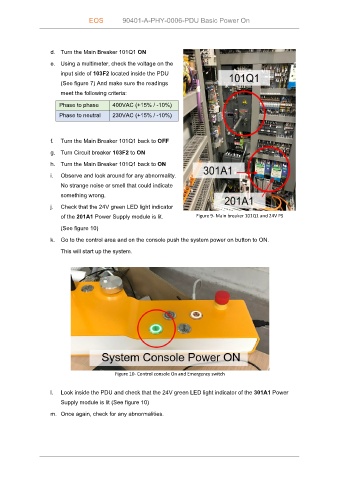Page 74 - EOSedge installation Documents
P. 74
EOS 90401-A-PHY-0006-PDU Basic Power On
d. Turn the Main Breaker 101Q1 ON
e. Using a multimeter, check the voltage on the
input side of 103F2 located inside the PDU
(See figure 7) And make sure the readings
meet the following criteria:
Phase to phase 400VAC (+15% / -10%)
Phase to neutral 230VAC (+15% / -10%)
f. Turn the Main Breaker 101Q1 back to OFF
g. Turn Circuit breaker 103F2 to ON
h. Turn the Main Breaker 101Q1 back to ON
i. Observe and look around for any abnormality.
No strange noise or smell that could indicate
something wrong.
j. Check that the 24V green LED light indicator
of the 201A1 Power Supply module is lit. Figure 9- Main breaker 101Q1 and 24V PS
(See figure 10)
k. Go to the control area and on the console push the system power on button to ON.
This will start up the system.
Figure 10- Control console On and Emergency switch
l. Look inside the PDU and check that the 24V green LED light indicator of the 301A1 Power
Supply module is lit (See figure 10)
m. Once again, check for any abnormalities.