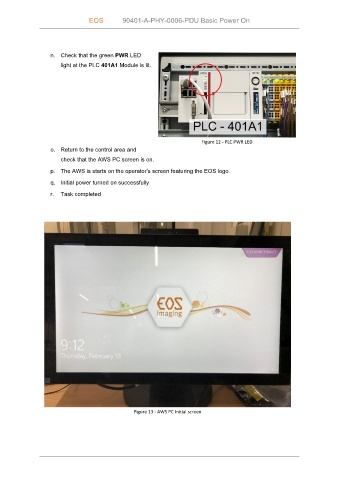Page 75 - EOSedge installation Documents
P. 75
EOS 90401-A-PHY-0006-PDU Basic Power On
n. Check that the green PWR LED
light at the PLC 401A1 Module is lit.
Figure 12 - PLC PWR LED
o. Return to the control area and
check that the AWS PC screen is on.
p. The AWS is starts on the operator’s screen featuring the EOS logo.
q. Initial power turned on successfully
r. Task completed
Figure 13 - AWS PC Initial screen