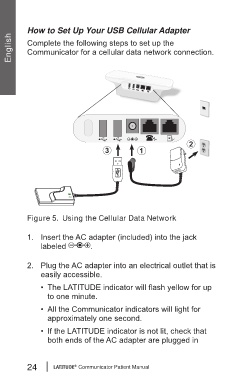Page 28 - pace maker 359371-001_LATITUDE_Patient_Manual e-magazine
P. 28
How to Set Up Your USB Cellular Adapter
English Complete the following steps to set up the
Communicator for a cellular data network connection.
Figure 5. Using the Cellular Data Network
1. Insert the AC adapter (included) into the jack
labeled .
2. Plug the AC adapter into an electrical outlet that is
easily accessible.
• The LATITUDE indicator will flash yellow for up
to one minute.
• All the Communicator indicators will light for
approximately one second.
• If the LATITUDE indicator is not lit, check that
both ends of the AC adapter are plugged in
24 LATITUDE Communicator Patient Manual
®