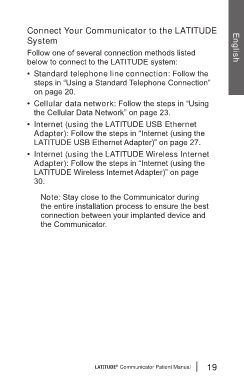Page 23 - pace maker 359371-001_LATITUDE_Patient_Manual e-magazine
P. 23
Connect Your Communicator to the LATITUDE
System
Follow one of several connection methods listed English
below to connect to the LATITUDE system:
• Standard telephone line connection: Follow the
steps in “Using a Standard Telephone Connection”
on page 20.
• Cellular data network: Follow the steps in “Using
the Cellular Data Network” on page 23.
• Internet (using the LATITUDE USB Ethernet
Adapter): Follow the steps in “Internet (using the
LATITUDE USB Ethernet Adapter)” on page 27.
• Internet (using the LATITUDE Wireless Internet
Adapter): Follow the steps in “Internet (using the
LATITUDE Wireless Internet Adapter)” on page
30.
Note: Stay close to the Communicator during
the entire installation process to ensure the best
connection between your implanted device and
the Communicator.
®
LATITUDE Communicator Patient Manual 19