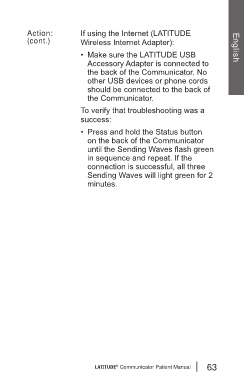Page 67 - pace maker 359371-001_LATITUDE_Patient_Manual e-magazine
P. 67
Action: If using the Internet (LATITUDE
(cont.) Wireless Internet Adapter):
• Make sure the LATITUDE USB English
Accessory Adapter is connected to
the back of the Communicator. No
other USB devices or phone cords
should be connected to the back of
the Communicator.
To verify that troubleshooting was a
success:
• Press and hold the Status button
on the back of the Communicator
until the Sending Waves flash green
in sequence and repeat. If the
connection is successful, all three
Sending Waves will light green for 2
minutes.
®
LATITUDE Communicator Patient Manual 63