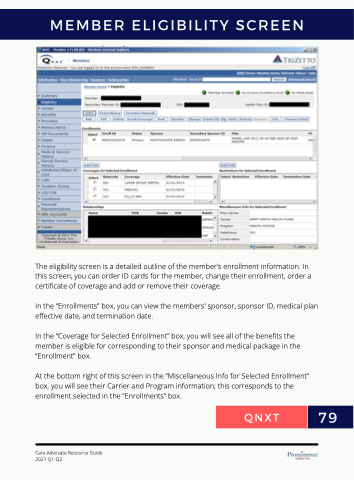Page 81 - PHP CA Resource Guide
P. 81
The eligibility screen is a detailed outline of the member’s enrollment information. In this screen, you can order ID cards for the member, change their enrollment, order a certificate of coverage and add or remove their coverage.
In the “Enrollments” box, you can view the members' sponsor, sponsor ID, medical plan effective date, and termination date.
In the “Coverage for Selected Enrollment” box, you will see all of the benefits the member is eligible for corresponding to their sponsor and medical package in the “Enrollment” box.
At the bottom right of this screen in the “Miscellaneous Info for Selected Enrollment” box, you will see their Carrier and Program information; this corresponds to the enrollment selected in the “Enrollments” box.
Care Advocate Resource Guide 2021 Q1-Q2
97
TXNQ
NEERCS YTILIBIGILE REBMEM