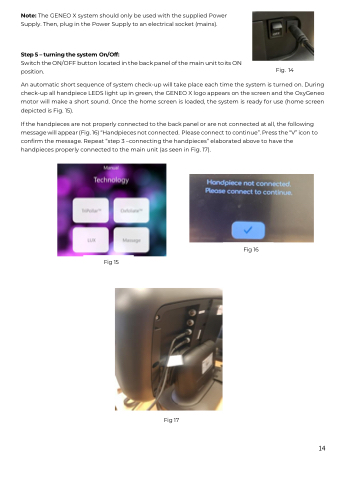Page 14 - geneO X
P. 14
Note: The GENEO X system should only be used with the supplied Power Supply. Then, plug in the Power Supply to an electrical socket (mains).
Step 5 – turning the system On/Off:
Switch the ON/OFF button located in the back panel of the main unit to its ON position.
Fig. 14
An automatic short sequence of system check-up will take place each time the system is turned on. During check-up all handpiece LEDS light up in green, the GENEO X logo appears on the screen and the OxyGeneo motor will make a short sound. Once the home screen is loaded, the system is ready for use (home screen depicted is Fig. 15).
If the handpieces are not properly connected to the back panel or are not connected at all, the following message will appear (Fig. 16) “Handpieces not connected. Please connect to continue”. Press the “V” icon to confirm the message. Repeat “step 3 –connecting the handpieces” elaborated above to have the handpieces properly connected to the main unit (as seen in Fig. 17).
Fig 16
Fig 15
Fig 17
14