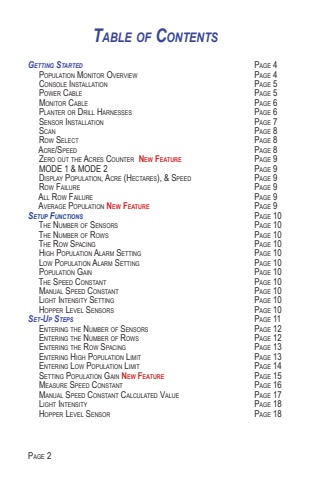Page 2 - Demo
P. 2
Getting Started Page 4 Population Monitor Overview Page 4 Console Installation Page 5 Power Cable Page 5 Monitor Cable Page 6 Planter or Drill Harnesses Page 6 Sensor Installation Page 7 Scan Page 8 Row Select Page 8 Acre/Speed Page 8 Zero out the Acres Counter New Feature Page 9 MODE 1 & MODE 2 Page 9 Display Population, Acre (Hectares), & Speed Page 9 Row Failure Page 9 All Row Failure Page 9 Average Population New Feature Page 9Setup Functions Page 10 The Number of Sensors Page 10 The Number of Rows Page 10 The Row Spacing Page 10 High Population Alarm Setting Page 10 Low Population Alarm Setting Page 10 Population Gain Page 10 The Speed Constant Page 10 Manual Speed Constant Page 10 Light Intensity Setting Page 10 Hopper Level Sensors Page 10Set-Up Steps Page 11 Entering the Number of Sensors Page 12 Entering the Number of Rows Page 12 Entering the Row Spacing Page 13 Entering High Population Limit Page 13 Entering Low Population Limit Page 14 Setting Population Gain New Feature Page 15 Measure Speed Constant Page 16 Manual Speed Constant Calculated Value Page 17 Light Intensity Page 18 Hopper Level Sensor Page 18 Table of ContentsPage 2