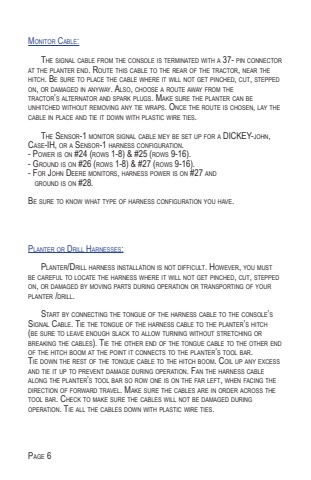Page 6 - Demo
P. 6
Monitor Cable: The signal cable from the console is terminated with a 37- pin connectorat the planter end. Route this cable to the rear of the tractor, near thehitch. Be sure to place the cable where it will not get pinched, cut, steppedon, or damaged in anyway. Also, choose a route away from thetractor%u2019s alternator and spark plugs. Make sure the planter can beunhitched without removing any tie wraps. Once the route is chosen, lay thecable in place and tie it down with plastic wire ties. The Sensor-1 monitor signal cable mey be set up for a DICKEY-john, Case-IH, or a Sensor-1 harness configuration. - Power is on #24 (rows 1-8) & #25 (rows 9-16).- Ground is on #26 (rows 1-8) & #27 (rows 9-16). - For John Deere monitors, harness power is on #27 and ground is on #28. Be sure to know what type of harness configuration you have.Planter or Drill Harnesses: Planter/Drill harness installation is not difficult. However, you mustbe careful to locate the harness where it will not get pinched, cut, steppedon, or damaged by moving parts during operation or transporting of yourplanter /drill. Start by connecting the tongue of the harness cable to the console%u2019sSignal Cable. Tie the tongue of the harness cable to the planter%u2019s hitch(be sure to leave enough slack to allow turning without stretching orbreaking the cables). Tie the other end of the tongue cable to the other endof the hitch boom at the point it connects to the planter%u2019s tool bar. Tie down the rest of the tongue cable to the hitch boom. Coil up any excessand tie it up to prevent damage during operation. Fan the harness cablealong the planter%u2019s tool bar so row one is on the far left, when facing thedirection of forward travel. Make sure the cables are in order across thetool bar. Check to make sure the cables will not be damaged duringoperation. Tie all the cables down with plastic wire ties.Page 6