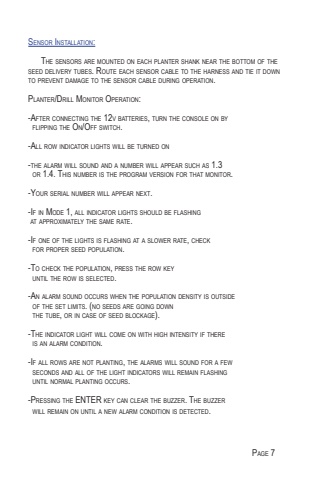Page 7 - Demo
P. 7
Sensor Installation: The sensors are mounted on each planter shank near the bottom of theseed delivery tubes. Route each sensor cable to the harness and tie it downto prevent damage to the sensor cable during operation. Planter/Drill Monitor Operation:-After connecting the 12v batteries, turn the console on by flipping the On/Off switch.-All row indicator lights will be turned on-the alarm will sound and a number will appear such as 1.3 or 1.4. This number is the program version for that monitor.-Your serial number will appear next.-If in Mode 1, all indicator lights should be flashing at approximately the same rate. -If one of the lights is flashing at a slower rate, check for proper seed population. -To check the population, press the row key until the row is selected. -An alarm sound occurs when the population density is outside of the set limits. (no seeds are going down the tube, or in case of seed blockage).-The indicator light will come on with high intensity if there is an alarm condition. -If all rows are not planting, the alarms will sound for a few seconds and all of the light indicators will remain flashing until normal planting occurs. -Pressing the ENTER key can clear the buzzer. The buzzer will remain on until a new alarm condition is detected.Page 7