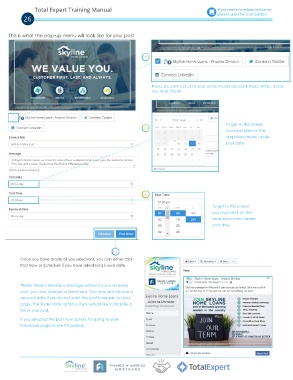Page 26 - TE training manual
P. 26
Total Expert Training Manual If you need immediate assistance,
26 please use the chat button
This is what the pop-up menu will look like for your post
If you are connected to your social media account, there will be a box
you must check
To get to this screen
you must click on the
dropdown menu under
post date
To get to this screen
you must click on the
dropdown menu under
post time
Once you have made all you selections, you can either click
Post Now or Schedule if you have selected a future date
*Note: There is already a message written for you on every
post, you may change or leave as is. You may also choose a
removal date if you do not want the post to remain on your
page. The Share a link option is if you would like to include a
link in your post.
If you selected the post now option, try going to your
Facebook page to see if it posted.
A Division of Finance of America