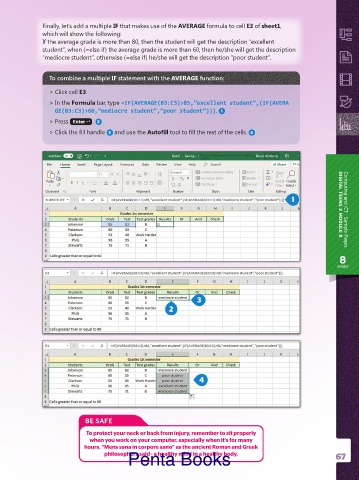Page 68 - Penta Book's ICT Catalogue
P. 68
Finally, let’s add a multiple IF that makes use of the AVERAGE formula to cell E3 of sheet1,
which will show the following:
If the average grade is more than 80, then the student will get the description “excellent
student”, when (=else if) the average grade is more than 60, then he/she will get the description
“mediocre student”, otherwise (=else if) he/she will get the description “poor student”.
To combine a multiple IF statement with the AVERAGE function:
> Click cell E3.
> In the Formula bar, type =IF(AVERAGE(B3:C3)>85,”excellent student”,(IF(AVERA
GE(B3:C3)>60,”mediocre student”,”poor student”))). 1
> Press Enter . 2
> Click the fill handle 3 and use the Autofi ll tool to fi ll the rest of the cells. 4
1 DIGITAL TEENS 2 MODULE 5 Computing and ICT . Sample Pages
8
GRADE
3
2
4
BE SAFE
To protect your neck or back from injury, remember to sit properly
when you work on your computer, especially when it’s for many
hours. “Mens sana in corpore sano” as the ancient Roman and Greek
philosophers said - a healthy mind in a healthy body. 67
Penta Books