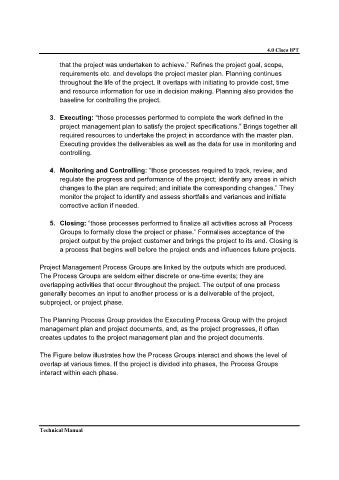Page 217 - demo
P. 217
4.0 Cisco IPT
that the project was undertaken to achieve.” Refines the project goal, scope,
requirements etc. and develops the project master plan. Planning continues
throughout the life of the project. It overlaps with initiating to provide cost, time
and resource information for use in decision making. Planning also provides the
baseline for controlling the project.
3. Executing: “those processes performed to complete the work defined in the
project management plan to satisfy the project specifications.” Brings together all
required resources to undertake the project in accordance with the master plan.
Executing provides the deliverables as well as the data for use in monitoring and
controlling.
4. Monitoring and Controlling: “those processes required to track, review, and
regulate the progress and performance of the project; identify any areas in which
changes to the plan are required; and initiate the corresponding changes.” They
monitor the project to identify and assess shortfalls and variances and initiate
corrective action if needed.
5. Closing: “those processes performed to finalize all activities across all Process
Groups to formally close the project or phase.” Formalises acceptance of the
project output by the project customer and brings the project to its end. Closing is
a process that begins well before the project ends and influences future projects.
Project Management Process Groups are linked by the outputs which are produced.
The Process Groups are seldom either discrete or one-time events; they are
overlapping activities that occur throughout the project. The output of one process
generally becomes an input to another process or is a deliverable of the project,
subproject, or project phase.
The Planning Process Group provides the Executing Process Group with the project
management plan and project documents, and, as the project progresses, it often
creates updates to the project management plan and the project documents.
The Figure below illustrates how the Process Groups interact and shows the level of
overlap at various times. If the project is divided into phases, the Process Groups
interact within each phase.
Technical Manual