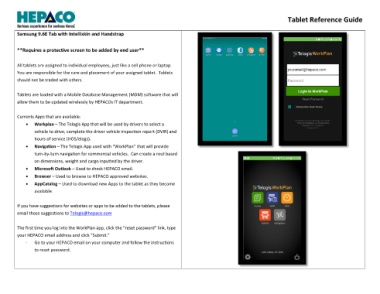Page 1 - HEPACO Tablets Reference Guide - 12.12.2017
P. 1
Tablet Reference Guide
Samsung 9.6E Tab with Intelliskin and Handstrap
**Requires a protective screen to be added by end user**
All tablets are assigned to individual employees, just like a cell phone or laptop.
You are responsible for the care and placement of your assigned tablet. Tablets
should not be traded with others.
Tablets are loaded with a Mobile Database Management (MDM) software that will
allow them to be updated wirelessly by HEPACOs IT department.
Currents Apps that are available:
• Workplan – The Telogis App that will be used by drivers to select a
vehicle to drive, complete the driver vehicle inspection report (DVIR) and
hours of service (HOS/elogs).
• Navigation – The Telogis App used with “WorkPlan” that will provide
turn-by-turn navigation for commercial vehicles. Can create a rout based
on dimensions, weight and cargo inputted by the driver.
• Microsoft Outlook – Used to check HEPACO email.
• Browser – Used to browse to HEPACO approved websites.
• AppCatalog – Used to download new Apps to the tablet as they become
available.
If you have suggestions for websites or apps to be added to the tablets, please
email those suggestions to Telogis@hepaco.com
The first time you log into the WorkPlan app, click the “reset password” link, type
your HEPACO email address and click “Submit.”
- Go to your HEPACO email on your computer and follow the instructions
to reset password.