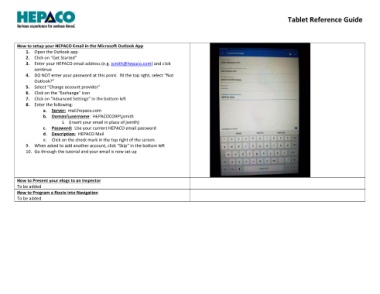Page 4 - HEPACO Tablets Reference Guide - 12.12.2017
P. 4
Tablet Reference Guide
How to setup your HEPACO Email in the Microsoft Outlook App
1. Open the Outlook app
2. Click on “Get Started”
3. Enter your HEPACO email address (e.g. jsmith@hepaco.com) and click
continue
4. DO NOT enter your password at this point. IN the top right, select “Not
Outlook?”
5. Select “Change account provider”
6. Click on the “Exchange” icon
7. Click on “Advanced Settings” in the bottom left
8. Enter the following:
a. Server: mail.hepaco.com
b. Domain\username: HEPACOCORP\jsmith
i. (insert your email in place of jsmith)
c. Password: Use your current HEPACO email password
d. Description: HEPACO Mail
e. Click on the check mark in the top right of the screen.
9. When asked to add another account, click “Skip” in the bottom left
10. Go through the tutorial and your email is now set up
How to Present your elogs to an Inspector
To be added
How to Program a Route into Navigation
To be added