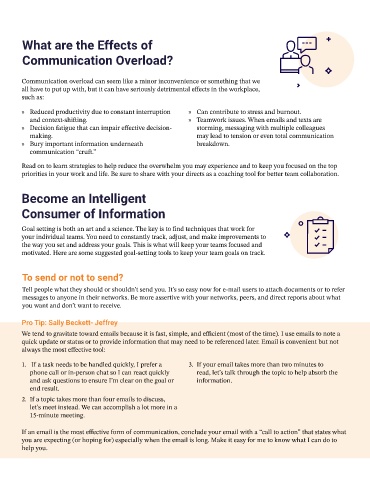Page 2 - MIL Leadership Line: February 2023
P. 2
What are the Effects of
Communication Overload?
Communication overload can seem like a minor inconvenience or something that we
all have to put up with, but it can have seriously detrimental effects in the workplace,
such as:
» Reduced productivity due to constant interruption » Can contribute to stress and burnout.
and context-shifting. » Teamwork issues. When emails and texts are
» Decision fatigue that can impair effective decision- storming, messaging with multiple colleagues
making. may lead to tension or even total communication
» Bury important information underneath breakdown.
communication “cruft.”
Read on to learn strategies to help reduce the overwhelm you may experience and to keep you focused on the top
priorities in your work and life. Be sure to share with your directs as a coaching tool for better team collaboration.
Become an Intelligent
Consumer of Information
Goal setting is both an art and a science. The key is to find techniques that work for
your individual teams. You need to constantly track, adjust, and make improvements to
the way you set and address your goals. This is what will keep your teams focused and
motivated. Here are some suggested goal-setting tools to keep your team goals on track.
To send or not to send?
Tell people what they should or shouldn’t send you. It’s so easy now for e-mail users to attach documents or to refer
messages to anyone in their networks. Be more assertive with your networks, peers, and direct reports about what
you want and don’t want to receive.
Pro Tip: Sally Beckett- Jeffrey
We tend to gravitate toward emails because it is fast, simple, and efficient (most of the time). I use emails to note a
quick update or status or to provide information that may need to be referenced later. Email is convenient but not
always the most effective tool:
1. If a task needs to be handled quickly, I prefer a 3. If your email takes more than two minutes to
phone call or in-person chat so I can react quickly read, let’s talk through the topic to help absorb the
and ask questions to ensure I’m clear on the goal or information.
end result.
2. If a topic takes more than four emails to discuss,
let’s meet instead. We can accomplish a lot more in a
15-minute meeting.
If an email is the most effective form of communication, conclude your email with a “call to action” that states what
you are expecting (or hoping for) especially when the email is long. Make it easy for me to know what I can do to
help you.