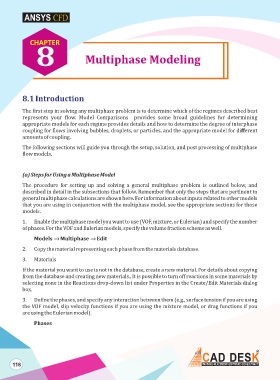Page 125 - ansys
P. 125
CHAPTER
8 Multiphase Modeling
8.1 Introduction
The first step in solving any multiphase problem is to determine which of the regimes described best
represents your flow. Model Comparisons provides some broad guidelines for determining
appropriate models for each regime provides details and how to determine the degree of interphase
coupling for flows involving bubbles, droplets, or particles, and the appropriate model for different
amounts of coupling.
The following sections will guide you through the setup, solution, and post processing of multiphase
flow models.
(a) Steps for Using a Multiphase Model
The procedure for setting up and solving a general multiphase problem is outlined below, and
described in detail in the subsections that follow. Remember that only the steps that are pertinent to
general multiphase calculations are shown here. For information about inputs related to other models
that you are using in conjunction with the multiphase model, see the appropriate sections for those
models.
1. Enable the multiphase model you want to use (VOF, mixture, or Eulerian) and specify the number
of phases. For the VOF and Eulerian models, specify the volume fraction scheme as well.
Models –› Multiphase –› Edit
2. Copy the material representing each phase from the materials database.
3. Materials
If the material you want to use is not in the database, create a new material. For details about copying
from the database and creating new materials.. It is possible to turn off reactions in some materials by
selecting none in the Reactions drop-down list under Properties in the Create/Edit Materials dialog
box.
3. Define the phases, and specify any interaction between them (e.g., surface tension if you are using
the VOF model, slip velocity functions if you are using the mixture model, or drag functions if you
are using the Eulerian model).
Phases
118