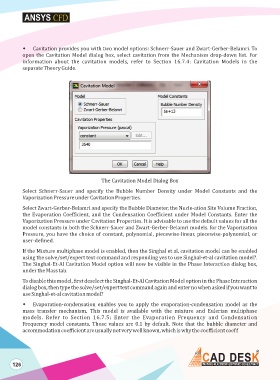Page 133 - ansys
P. 133
w Cavitation provides you with two model options: Schnerr-Sauer and Zwart-Gerber-Belamri. To
open the Cavitation Model dialog box, select cavitation from the Mechanism drop-down list. For
information about the cavitation models, refer to Section 16.7.4: Cavitation Models in the
separate Theory Guide.
The Cavitation Model Dialog Box
Select Schnerr-Sauer and specify the Bubble Number Density under Model Constants and the
Vaporization Pressure under Cavitation Properties.
Select Zwart-Gerber-Belamri and specify the Bubble Diameter, the Nucle-ation Site Volume Fraction,
the Evaporation Coefficient, and the Condensation Coefficient under Model Constants. Enter the
Vaporization Pressure under Cavitation Properties. It is advisable to use the default values for all the
model constants in both the Schnerr-Sauer and Zwart-Gerber-Belamri models. for the Vaporization
Pressure, you have the choice of constant, polynomial, piecewise-linear, piecewise-polynomial, or
user-defined.
If the Mixture multiphase model is enabled, then the Singhal et al. cavitation model can be enabled
using the solve/set/expert text command and responding yes to use Singhal-et-al cavitation model?.
The Singhal-Et-Al Cavitation Model option will now be visible in the Phase Interaction dialog box,
under the Mass tab.
To disable this model, first deselect the Singhal-Et-Al Cavitation Model option in the Phase Interaction
dialog box, then type the solve/set/expert text command again and enter no when asked if you want to
use Singhal-et-al cavitation model?
w Evaporation-condensation enables you to apply the evaporation-condensation model as the
mass transfer mechanism. This model is available with the mixture and Eulerian multiphase
models. Refer to Section 16.7.5: Enter the Evaporation Frequency and Condensation
Frequency model constants. Those values are 0.1 by default. Note that the bubble diameter and
accommodation coefficient are usually not very well known, which is why the coefficient coef f
126