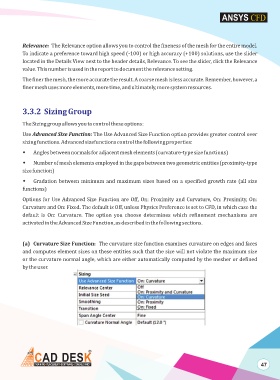Page 54 - ansys
P. 54
Relevance: The Relevance option allows you to control the fineness of the mesh for the entire model.
To indicate a preference toward high speed (-100) or high accuracy (+100) solutions, use the slider
located in the Details View next to the header details, Relevance. To see the slider, click the Relevance
value. This number is used in the report to document the relevance setting.
The finer the mesh, the more accurate the result. A coarse mesh is less accurate. Remember, however, a
finer mesh uses more elements, more time, and ultimately, more system resources.
3.3.2 Sizing Group
The Sizing group allows you to control these options:
Use Advanced Size Function: The Use Advanced Size Function option provides greater control over
sizing functions. Advanced sizefunctions control the following properties:
w Angles between normals for adjacent mesh elements (curvature-type size functions)
w Number of mesh elements employed in the gaps between two geometric entities (proximity-type
size function)
w Gradation between minimum and maximum sizes based on a specified growth rate (all size
functions)
Options for Use Advanced Size Function are Off, On: Proximity and Curvature, On: Proximity, On:
Curvature and On: Fixed. The default is Off, unless Physics Preference is set to CFD, in which case the
default is On: Curvature. The option you choose determines which refinement mechanisms are
activated in the Advanced Size Function, as described in the following sections.
(a) Curvature Size Function: The curvature size function examines curvature on edges and faces
and computes element sizes on these entities such that the size will not violate the maximum size
or the curvature normal angle, which are either automatically computed by the mesher or defined
by the user.
47