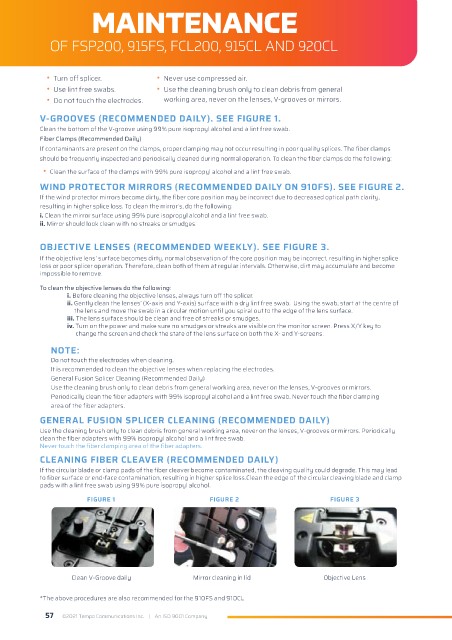Page 57 - TEMPO COMMUNICATIONS Product Catalog_Distributors
P. 57
MAINTENANCE
OF FSP200, 915FS, FCL200, 915CL AND 920CL
• Turn off splicer. • Never use compressed air.
• Use lint free swabs. • Use the cleaning brush only to clean debris from general
• Do not touch the electrodes. working area, never on the lenses, V-grooves or mirrors.
V-GROOVES (RECOMMENDED DAILY). SEE FIGURE 1.
Clean the bottom of the V-groove using 99% pure isopropyl alcohol and a lint free swab.
Fiber Clamps (Recommended Daily)
If contaminants are present on the clamps, proper clamping may not occur resulting in poor quality splices. The fiber clamps
should be frequently inspected and periodically cleaned during normal operation. To clean the fiber clamps do the following:
• Clean the surface of the clamps with 99% pure isopropyl alcohol and a lint free swab.
WIND PROTECTOR MIRRORS (RECOMMENDED DAILY ON 910FS). SEE FIGURE 2.
If the wind protector mirrors become dirty, the fiber core position may be incorrect due to decreased optical path clarity,
resulting in higher splice loss. To clean the mirror’s, do the following:
i. Clean the mirror surface using 99% pure isopropyl alcohol and a lint free swab.
ii. Mirror should look clean with no streaks or smudges.
OBJECTIVE LENSES (RECOMMENDED WEEKLY). SEE FIGURE 3.
If the objective lens’ surface becomes dirty, normal observation of the core position may be incorrect, resulting in higher splice
loss or poor splicer operation. Therefore, clean both of them at regular intervals. Otherwise, dirt may accumulate and become
impossible to remove.
To clean the objective lenses do the following:
i. Before cleaning the objective lenses, always turn off the splicer.
ii. Gently clean the lenses’ (X-axis and Y-axis) surface with a dry lint free swab. Using the swab, start at the centre of
the lens and move the swab in a circular motion until you spiral out to the edge of the lens surface.
iii. The lens surface should be clean and free of streaks or smudges.
iv. Turn on the power and make sure no smudges or streaks are visible on the monitor screen. Press X/Y key to
change the screen and check the state of the lens surface on both the X- and Y-screens.
NOTE:
Do not touch the electrodes when cleaning.
It is recommended to clean the objective lenses when replacing the electrodes.
General Fusion Splicer Cleaning (Recommended Daily)
Use the cleaning brush only to clean debris from general working area, never on the lenses, V-grooves or mirrors.
Periodically clean the fiber adapters with 99% isopropyl alcohol and a lint free swab. Never touch the fiber clamping
area of the fiber adapters.
GENERAL FUSION SPLICER CLEANING (RECOMMENDED DAILY)
Use the cleaning brush only to clean debris from general working area, never on the lenses, V-grooves or mirrors. Periodically
clean the fiber adapters with 99% isopropyl alcohol and a lint free swab.
Never touch the fiber clamping area of the fiber adapters.
CLEANING FIBER CLEAVER (RECOMMENDED DAILY)
If the circular blade or clamp pads of the fiber cleaver become contaminated, the cleaving quality could degrade. This may lead
to fiber surface or end-face contamination, resulting in higher splice loss.Clean the edge of the circular cleaving blade and clamp
pads with a lint free swab using 99% pure isopropyl alcohol.
FIGURE 1 FIGURE 2 FIGURE 3
Clean V-Groove daily Mirror cleaning in lid Objective Lens
*The above procedures are also recommended for the 910FS and 910CL
57 ©2021 Tempo Communications Inc. | An ISO 9001 Company