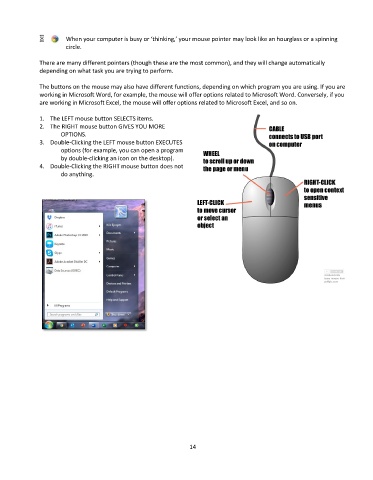Page 15 - Computer Basics- Student Textbook
P. 15
When your computer is busy or ‘thinking,’ your mouse pointer may look like an hourglass or a spinning
circle.
There are many different pointers (though these are the most common), and they will change automatically
depending on what task you are trying to perform.
The buttons on the mouse may also have different functions, depending on which program you are using. If you are
working in Microsoft Word, for example, the mouse will offer options related to Microsoft Word. Conversely, if you
are working in Microsoft Excel, the mouse will offer options related to Microsoft Excel, and so on.
1. The LEFT mouse button SELECTS items.
2. The RIGHT mouse button GIVES YOU MORE
OPTIONS.
3. Double-Clicking the LEFT mouse button EXECUTES
options (for example, you can open a program
by double-clicking an icon on the desktop).
4. Double-Clicking the RIGHT mouse button does not
do anything.
14