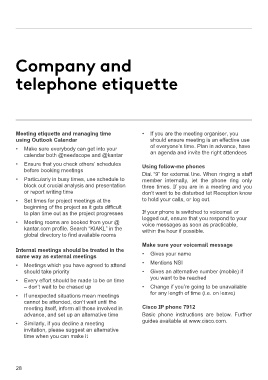Page 28 - NeedScope Induction Manual 2019
P. 28
Company and
telephone etiquette
Meeting etiquette and managing time • If you are the meeting organiser, you
using Outlook Calendar should ensure meeting is an effective use
• Make sure everybody can get into your of everyone’s time. Plan in advance, have
calendar both @needscope and @kantar an agenda and invite the right attendees
• Ensure that you check others’ schedules Using follow-me phones
before booking meetings
Dial “9” for external line. When ringing a staff
• Particularly in busy times, use schedule to member internally, let the phone ring only
block out crucial analysis and presentation three times. If you are in a meeting and you
or report writing time don’t want to be disturbed let Reception know
• Set times for project meetings at the to hold your calls, or log out.
beginning of the project as it gets difficult
to plan time out as the project progresses If your phone is switched to voicemail or
• Meeting rooms are booked from your @ logged out, ensure that you respond to your
voice messages as soon as practicable,
kantar.com profile. Search “KIAKL” in the within the hour if possible.
global directory to find available rooms
Make sure your voicemail message
Internal meetings should be treated in the
same way as external meetings • Gives your name
• Meetings which you have agreed to attend • Mentions NSI
should take priority • Gives an alternative number (mobile) if
• Every effort should be made to be on time you want to be reached
– don’t wait to be chased up • Change if you’re going to be unavailable
• If unexpected situations mean meetings for any length of time (i.e. on leave)
cannot be attended, don’t wait until the
meeting itself, inform all those involved in Cisco IP phone 7912
advance, and set up an alternative time Basic phone instructions are below. Further
• Similarly, if you decline a meeting guides available at www.cisco.com.
invitation, please suggest an alternative
time when you can make it
28