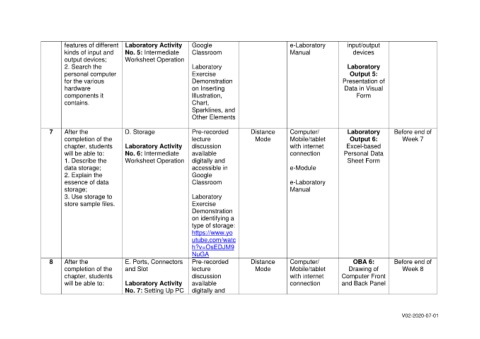Page 34 - BSIT Course Syllabus (First Sem 2020-2021)
P. 34
features of different Laboratory Activity Google e-Laboratory input/output
kinds of input and No. 5: Intermediate Classroom Manual devices
output devices; Worksheet Operation
2. Search the Laboratory Laboratory
personal computer Exercise Output 5:
for the various Demonstration Presentation of
hardware on Inserting Data in Visual
components it Illustration, Form
contains. Chart,
Sparklines, and
Other Elements
7 After the D. Storage Pre-recorded Distance Computer/ Laboratory Before end of
completion of the lecture Mode Mobile/tablet Output 6: Week 7
chapter, students Laboratory Activity discussion with internet Excel-based
will be able to: No. 6: Intermediate available connection Personal Data
1. Describe the Worksheet Operation digitally and Sheet Form
data storage; accessible in e-Module
2. Explain the Google
essence of data Classroom e-Laboratory
storage; Manual
3. Use storage to Laboratory
store sample files. Exercise
Demonstration
on identifying a
type of storage:
https://www.yo
utube.com/watc
h?v=OsEDJM9
NuGA
8 After the E. Ports, Connectors Pre-recorded Distance Computer/ OBA 6: Before end of
completion of the and Slot lecture Mode Mobile/tablet Drawing of Week 8
chapter, students discussion with internet Computer Front
will be able to: Laboratory Activity available connection and Back Panel
No. 7: Setting Up PC digitally and
V02-2020-07-01