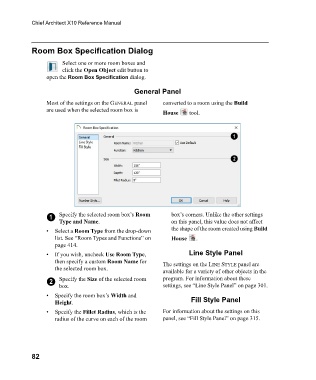Page 82 - Chief Architect Reference Manual
P. 82
Chief Architect X10 Reference Manual
Room Box Specification Dialog
Select one or more room boxes and
click the Open Object edit button to
open the Room Box Specification dialog.
General Panel
Most of the settings on the GENERAL panel converted to a room using the Build
are used when the selected room box is
House tool.
1 Specify the selected room box’s Room box’s corners. Unlike the other settings
Type and Name. on this panel, this value does not affect
• Select a Room Type from the drop-down the shape of the room created using Build
list. See “Room Types and Functions” on House .
page 414.
• If you wish, uncheck Use Room Type, Line Style Panel
then specify a custom Room Name for The settings on the LINE STYLE panel are
the selected room box.
available for a variety of other objects in the
2 Specify the Size of the selected room program. For information about these
box. settings, see “Line Style Panel” on page 301.
• Specify the room box’s Width and
Height. Fill Style Panel
• Specify the Fillet Radius, which is the For information about the settings on this
radius of the curve on each of the room panel, see “Fill Style Panel” on page 315.
82