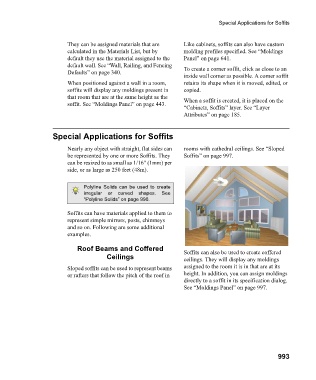Page 993 - Chief Architect Reference Manual
P. 993
Special Applications for Soffits
They can be assigned materials that are Like cabinets, soffits can also have custom
calculated in the Materials List, but by molding profiles specified. See “Moldings
default they use the material assigned to the Panel” on page 641.
default wall. See “Wall, Railing, and Fencing To create a corner soffit, click as close to an
Defaults” on page 340.
inside wall corner as possible. A corner soffit
When positioned against a wall in a room, retains its shape when it is moved, edited, or
soffits will display any moldings present in copied.
that room that are at the same height as the When a soffit is created, it is placed on the
soffit. See “Moldings Panel” on page 443.
“Cabinets, Soffits” layer. See “Layer
Attributes” on page 185.
Special Applications for Soffits
Nearly any object with straight, flat sides can rooms with cathedral ceilings. See “Sloped
be represented by one or more Soffits. They Soffits” on page 997.
can be resized to as small as 1/16" (1mm) per
side, or as large as 250 feet (48m).
Polyline Solids can be used to create
irregular or curved shapes. See
“Polyline Solids” on page 990.
Soffits can have materials applied to them to
represent simple mirrors, posts, chimneys
and so on. Following are some additional
examples.
Roof Beams and Coffered Soffits can also be used to create coffered
Ceilings ceilings. They will display any moldings
Sloped soffits can be used to represent beams assigned to the room it is in that are at its
or rafters that follow the pitch of the roof in height. In addition, you can assign moldings
directly to a soffit in its specification dialog.
See “Moldings Panel” on page 997.
993