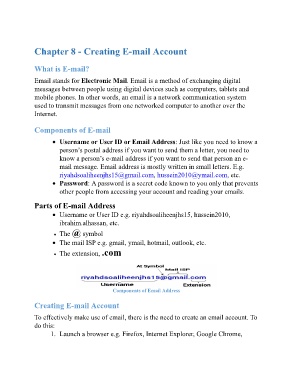Page 47 - ICT_for_JHS_2_Classical
P. 47
Chapter 8 - Creating E-mail Account
What is E-mail?
Email stands for Electronic Mail. Email is a method of exchanging digital
messages between people using digital devices such as computers, tablets and
mobile phones. In other words, an email is a network communication system
used to transmit messages from one networked computer to another over the
Internet.
Components of E-mail
Username or User ID or Email Address: Just like you need to know a
person’s postal address if you want to send them a letter, you need to
know a person’s e-mail address if you want to send that person an e-
mail message. Email address is mostly written in small letters. E.g.
riyahdsoaliheenjhs15@gmail.com, hussein2010@ymail.com, etc.
Password: A password is a secret code known to you only that prevents
other people from accessing your account and reading your emails.
Parts of E-mail Address
Username or User ID e.g. riyahdsoaliheenjhs15, hussein2010,
ibrahim.alhassan, etc.
The @ symbol
The mail ISP e.g. gmail, ymail, hotmail, outlook, etc.
The extension, .com
Components of Email Address
Creating E-mail Account
To effectively make use of email, there is the need to create an email account. To
do this:
1. Launch a browser e.g. Firefox, Internet Explorer, Google Chrome,