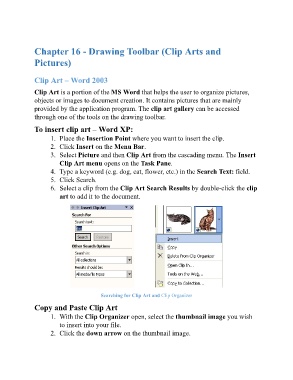Page 81 - ICT_for_JHS_2_Classical
P. 81
Chapter 16 - Drawing Toolbar (Clip Arts and
Pictures)
Clip Art – Word 2003
Clip Art is a portion of the MS Word that helps the user to organize pictures,
objects or images to document creation. It contains pictures that are mainly
provided by the application program. The clip art gallery can be accessed
through one of the tools on the drawing toolbar.
To insert clip art – Word XP:
1. Place the Insertion Point where you want to insert the clip.
2. Click Insert on the Menu Bar.
3. Select Picture and then Clip Art from the cascading menu. The Insert
Clip Art menu opens on the Task Pane.
4. Type a keyword (e.g. dog, cat, flower, etc.) in the Search Text: field.
5. Click Search.
6. Select a clip from the Clip Art Search Results by double-click the clip
art to add it to the document.
Searching for Clip Art and Clip Organizer
Copy and Paste Clip Art
1. With the Clip Organizer open, select the thumbnail image you wish
to insert into your file.
2. Click the down arrow on the thumbnail image.