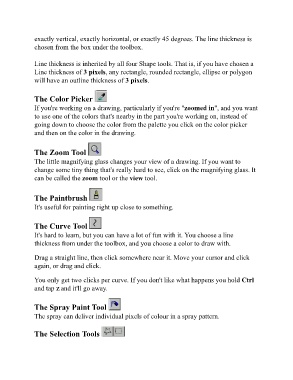Page 107 - ICT_for_JHS_3_Classical
P. 107
exactly vertical, exactly horizontal, or exactly 45 degrees. The line thickness is
chosen from the box under the toolbox.
Line thickness is inherited by all four Shape tools. That is, if you have chosen a
Line thickness of 3 pixels, any rectangle, rounded rectangle, ellipse or polygon
will have an outline thickness of 3 pixels.
The Color Picker
If you're working on a drawing, particularly if you're "zoomed in", and you want
to use one of the colors that's nearby in the part you're working on, instead of
going down to choose the color from the palette you click on the color picker
and then on the color in the drawing.
The Zoom Tool
The little magnifying glass changes your view of a drawing. If you want to
change some tiny thing that's really hard to see, click on the magnifying glass. It
can be called the zoom tool or the view tool.
The Paintbrush
It's useful for painting right up close to something.
The Curve Tool
It's hard to learn, but you can have a lot of fun with it. You choose a line
thickness from under the toolbox, and you choose a color to draw with.
Drag a straight line, then click somewhere near it. Move your cursor and click
again, or drag and click.
You only get two clicks per curve. If you don't like what happens you hold Ctrl
and tap Z and it'll go away.
The Spray Paint Tool
The spray can deliver individual pixels of colour in a spray pattern.
The Selection Tools