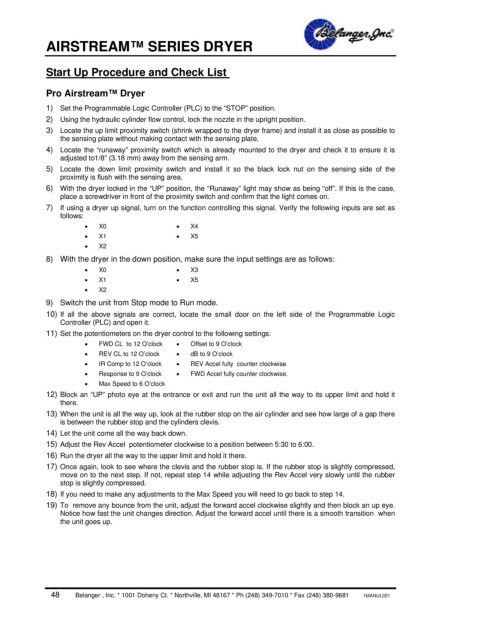Page 50 - Airstream™ Series Dryer
P. 50
AIRSTREAM™ SERIES DRYER
Start Up Procedure and Check List
Pro Airstream™ Dryer
1) Set the Programmable Logic Controller (PLC) to the “STOP” position.
2) Using the hydraulic cylinder flow control, lock the nozzle in the upright position.
3) Locate the up limit proximity switch (shrink wrapped to the dryer frame) and install it as close as possible to
the sensing plate without making contact with the sensing plate.
4) Locate the “runaway” proximity switch which is already mounted to the dryer and check it to ensure it is
adjusted to1/8” (3.18 mm) away from the sensing arm.
5) Locate the down limit proximity switch and install it so the black lock nut on the sensing side of the
proximity is flush with the sensing area.
6) With the dryer locked in the “UP” position, the “Runaway” light may show as being “off”. If this is the case,
place a screwdriver in front of the proximity switch and confirm that the light comes on.
7) If using a dryer up signal, turn on the function controlling this signal. Verify the following inputs are set as
follows:
• X0 • X4
• X1 • X5
• X2
8) With the dryer in the down position, make sure the input settings are as follows:
• X0 • X3
• X1 • X5
• X2
9) Switch the unit from Stop mode to Run mode.
10) If all the above signals are correct, locate the small door on the left side of the Programmable Logic
Controller (PLC) and open it.
11) Set the potentiometers on the dryer control to the following settings:
• FWD CL to 12 O’clock • Offset to 9 O’clock
• REV CL to 12 O’clock • dB to 9 O’clock
• IR Comp to 12 O’clock • REV Accel fully counter clockwise
• Response to 9 O’clock • FWD Accel fully counter clockwise.
• Max Speed to 6 O’clock
12) Block an “UP” photo eye at the entrance or exit and run the unit all the way to its upper limit and hold it
there.
13) When the unit is all the way up, look at the rubber stop on the air cylinder and see how large of a gap there
is between the rubber stop and the cylinders clevis.
14) Let the unit come all the way back down.
15) Adjust the Rev Accel potentiometer clockwise to a position between 5:30 to 6:00.
16) Run the dryer all the way to the upper limit and hold it there.
17) Once again, look to see where the clevis and the rubber stop is. If the rubber stop is slightly compressed,
move on to the next step. If not, repeat step 14 while adjusting the Rev Accel very slowly until the rubber
stop is slightly compressed.
18) If you need to make any adjustments to the Max Speed you will need to go back to step 14.
19) To remove any bounce from the unit, adjust the forward accel clockwise slightly and then block an up eye.
Notice how fast the unit changes direction. Adjust the forward accel until there is a smooth transition when
the unit goes up.
48 Belanger , Inc. * 1001 Doheny Ct. * Northville, MI 48167 * Ph (248) 349-7010 * Fax (248) 380-9681 1MANUL021