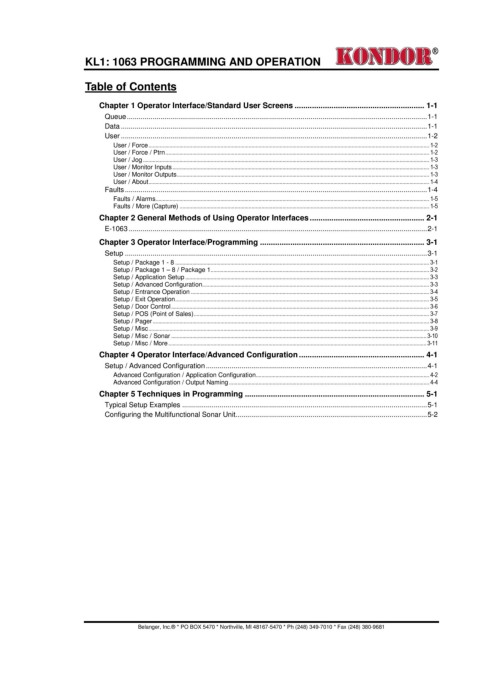Page 5 - Kondor® KL 1 - E-1063 Programming and Operation Manual
P. 5
®
KL1: 1063 PROGRAMMING AND OPERATION
Table of Contents
Chapter 1 Operator Interface/Standard User Screens ............................................................ 1-1
Queue ........................................................................................................................................................ 1-1
Data ........................................................................................................................................................... 1-1
User ........................................................................................................................................................... 1-2
User / Force ....................................................................................................................................................................................................... 1-2
User / Force / Ptrn ........................................................................................................................................................................................... 1-2
User / Jog ........................................................................................................................................................................................................... 1-3
User / Monitor Inputs ...................................................................................................................................................................................... 1-3
User / Monitor Outputs ................................................................................................................................................................................... 1-3
User / About ....................................................................................................................................................................................................... 1-4
Faults ......................................................................................................................................................... 1-4
Faults / Alarms.................................................................................................................................................................................................. 1-5
Faults / More (Capture) ................................................................................................................................................................................. 1-5
Chapter 2 General Methods of Using Operator Interfaces ..................................................... 2-1
E-1063 ....................................................................................................................................................... 2-1
Chapter 3 Operator Interface/Programming ............................................................................ 3-1
Setup ......................................................................................................................................................... 3-1
Setup / Package 1 - 8 .................................................................................................................................................................................... 3-1
Setup / Package 1 – 8 / Package 1........................................................................................................................................................... 3-2
Setup / Application Setup ............................................................................................................................................................................. 3-3
Setup / Advanced Configuration................................................................................................................................................................. 3-3
Setup / Entrance Operation ......................................................................................................................................................................... 3-4
Setup / Exit Operation .................................................................................................................................................................................... 3-5
Setup / Door Control ....................................................................................................................................................................................... 3-6
Setup / POS (Point of Sales) ....................................................................................................................................................................... 3-7
Setup / Pager .................................................................................................................................................................................................... 3-8
Setup / Misc ....................................................................................................................................................................................................... 3-9
Setup / Misc / Sonar ..................................................................................................................................................................................... 3-10
Setup / Misc / More ....................................................................................................................................................................................... 3-11
Chapter 4 Operator Interface/Advanced Configuration .......................................................... 4-1
Setup / Advanced Configuration ................................................................................................................ 4-1
Advanced Configuration / Application Configuration ........................................................................................................................... 4-2
Advanced Configuration / Output Naming .............................................................................................................................................. 4-4
Chapter 5 Techniques in Programming ................................................................................... 5-1
Typical Setup Examples ............................................................................................................................ 5-1
Configuring the Multifunctional Sonar Unit................................................................................................. 5-2
Belanger, Inc.® * PO BOX 5470 * Northville, MI 48167-5470 * Ph (248) 349-7010 * Fax (248) 380-9681