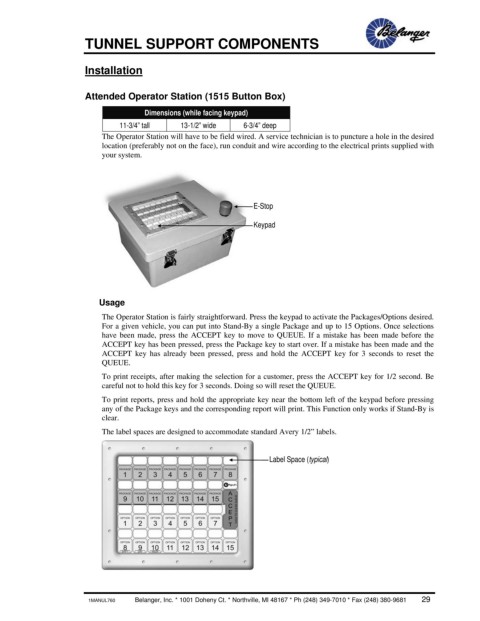Page 31 - Tunnel Support Components
P. 31
TUNNEL SUPPORT COMPONENTS
Installation
Attended Operator Station (1515 Button Box)
Dimensions (while facing keypad)
11-3/4” tall 13-1/2” wide 6-3/4” deep
The Operator Station will have to be field wired. A service technician is to puncture a hole in the desired
location (preferably not on the face), run conduit and wire according to the electrical prints supplied with
your system.
E-Stop
Keypad
Usage
The Operator Station is fairly straightforward. Press the keypad to activate the Packages/Options desired.
For a given vehicle, you can put into Stand-By a single Package and up to 15 Options. Once selections
have been made, press the ACCEPT key to move to QUEUE. If a mistake has been made before the
ACCEPT key has been pressed, press the Package key to start over. If a mistake has been made and the
ACCEPT key has already been pressed, press and hold the ACCEPT key for 3 seconds to reset the
QUEUE.
To print receipts, after making the selection for a customer, press the ACCEPT key for 1/2 second. Be
careful not to hold this key for 3 seconds. Doing so will reset the QUEUE.
To print reports, press and hold the appropriate key near the bottom left of the keypad before pressing
any of the Package keys and the corresponding report will print. This Function only works if Stand-By is
clear.
The label spaces are designed to accommodate standard Avery 1/2” labels.
Label Space (typical)
1MANUL760 Belanger, Inc. * 1001 Doheny Ct. * Northville, MI 48167 * Ph (248) 349-7010 * Fax (248) 380-9681 29