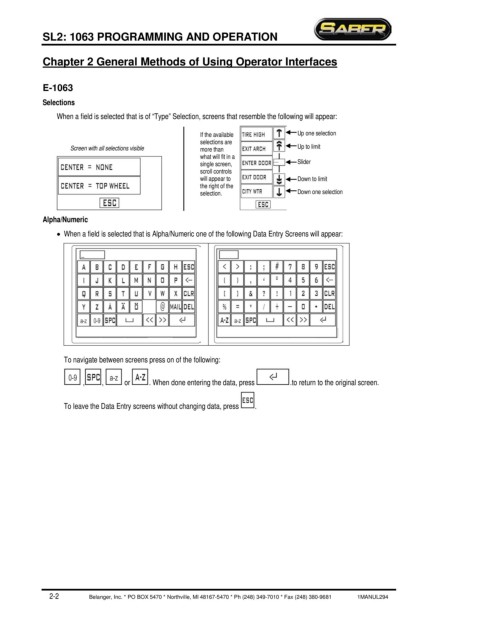Page 20 - Saber® SL2 - E-1063 Programming and Operation Manual
P. 20
SL2: 1063 PROGRAMMING AND OPERATION
Chapter 2 General Methods of Using Operator Interfaces
E-1063
Selections
When a field is selected that is of “Type” Selection, screens that resemble the following will appear:
If the available Up one selection
selections are
Screen with all selections visible more than Up to limit
what will fit in a
single screen, Slider
scroll controls
will appear to Down to limit
the right of the
selection. Down one selection
Alpha/Numeric
• When a field is selected that is Alpha/Numeric one of the following Data Entry Screens will appear:
To navigate between screens press on of the following:
, , or . When done entering the data, press .to return to the original screen.
To leave the Data Entry screens without changing data, press .
2-2 Belanger, Inc. * PO BOX 5470 * Northville, MI 48167-5470 * Ph (248) 349-7010 * Fax (248) 380-9681 1MANUL294