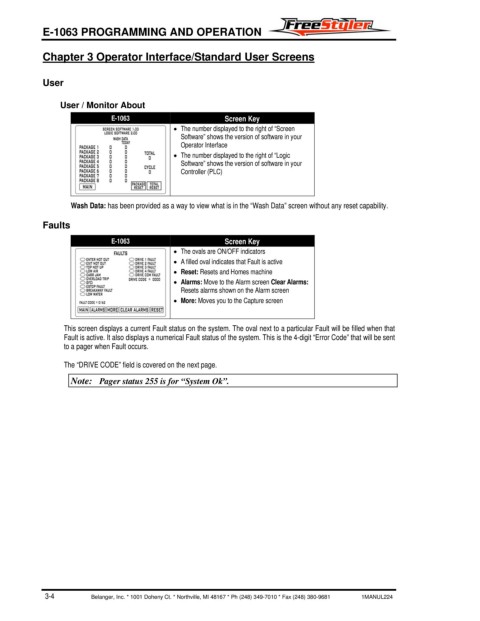Page 24 - FreeStyler® E-1063 Programming and Operation Manual
P. 24
E-1063 PROGRAMMING AND OPERATION
Chapter 3 Operator Interface/Standard User Screens
User
User / Monitor About
E-1063 Screen Key
• The number displayed to the right of “Screen
Software” shows the version of software in your
Operator Interface
• The number displayed to the right of “Logic
Software” shows the version of software in your
Controller (PLC)
Wash Data: has been provided as a way to view what is in the “Wash Data” screen without any reset capability.
Faults
E-1063 Screen Key
• The ovals are ON/OFF indicators
• A filled oval indicates that Fault is active
• Reset: Resets and Homes machine
• Alarms: Move to the Alarm screen Clear Alarms:
Resets alarms shown on the Alarm screen
• More: Moves you to the Capture screen
This screen displays a current Fault status on the system. The oval next to a particular Fault will be filled when that
Fault is active. It also displays a numerical Fault status of the system. This is the 4-digit “Error Code” that will be sent
to a pager when Fault occurs.
The “DRIVE CODE” field is covered on the next page.
Note: Pager status 255 is for “System Ok”.
3-4 Belanger, Inc. * 1001 Doheny Ct. * Northville, MI 48167 * Ph (248) 349-7010 * Fax (248) 380-9681 1MANUL224