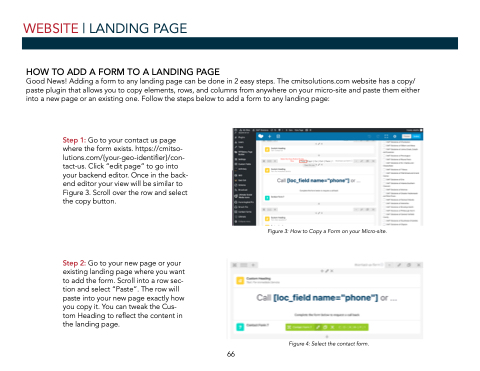Page 66 - Demo
P. 66
WEBSITE | LANDING PAGE
HOW TO ADD A FORM TO A LANDING PAGE
Good News! Adding a form to any landing page can be done in 2 easy steps. The cmitsolutions.com website has a copy/ paste plugin that allows you to copy elements, rows, and columns from anywhere on your micro-site and paste them either into a new page or an existing one. Follow the steps below to add a form to any landing page:
Step 1: Go to your contact us page where the form exists. https://cmitso- lutions.com/{your-geo-identifier}/con- tact-us. Click “edit page” to go into your backend editor. Once in the back- end editor your view will be similar to Figure 3. Scroll over the row and select the copy button.
Step 2: Go to your new page or your existing landing page where you want to add the form. Scroll into a row sec- tion and select “Paste”. The row will paste into your new page exactly how you copy it. You can tweak the Cus- tom Heading to reflect the content in the landing page.
Figure 3: How to Copy a Form on your Micro-site.
66
Figure 4: Select the contact form.